CMT Industrio Router Fence |
||
|
This fence has 1 inch of travel (swing) at center point of router (i.e. center of bit) when using the Pivot Pin and Ratchet Handle clamp. When the fence is in its farthest position away from the front of router insert/table, the fence will be at a 5 degree angle away from the front. In other words, right hand end of fence will be closest to the front and left hand end of fence will be farther away from the front due to the ~4.8 degree swing incorporated into the design of the fence. When the fence is swung towards front of table, the fence will be approximately parallel with the front edge of insert/table with a slight 0.2 degree angle away from the front and will be approximately 1 inch from the front edge of fence (at the bit) to the center of the bit. The purpose to position the fence in this way, such that it swings from a position which is approximately parallel to the front of the insert/table edge (i.e. approximately parallel to the X axis) to a 5 degree angle away from the front of the insert/table edge (X axis) was done to maximize workpiece contact with the table. If the fence would be positioned such that it started out parallel to the X axis intersecting the center of the bit (which at first I was inclined to do, I have the centerpunch point in my table top to prove it) then when the fence would be swung forward to align with a bit bearing or to only cut using part of the bit, the fence would then be in a position that would guide the workpiece off the front of the table. For short workpieces this would not be a problem, for long/large pieces it might be. With the fence positioned to swing as I have done here the workpiece will never be pointed towards/off the front edge, the only concern will be going off the left edge of the table for long/large workpieces. And since my router table top is actually the right extension table of my Unisaw, I have a pretty large outfeed area and don't usually have to worry about falling off the left edge of the table. |
||
|
Click on drawing to enlarge and for printing (Print Landscape) You may need to click on image again in new window or increase your window size if your browser automagically scales down (shrinks) the image - image size should be 1280x975 If drawing looks fuzzy, printing should produce a readable drawing If your interested in seeing the measurements I worked off of, click here. 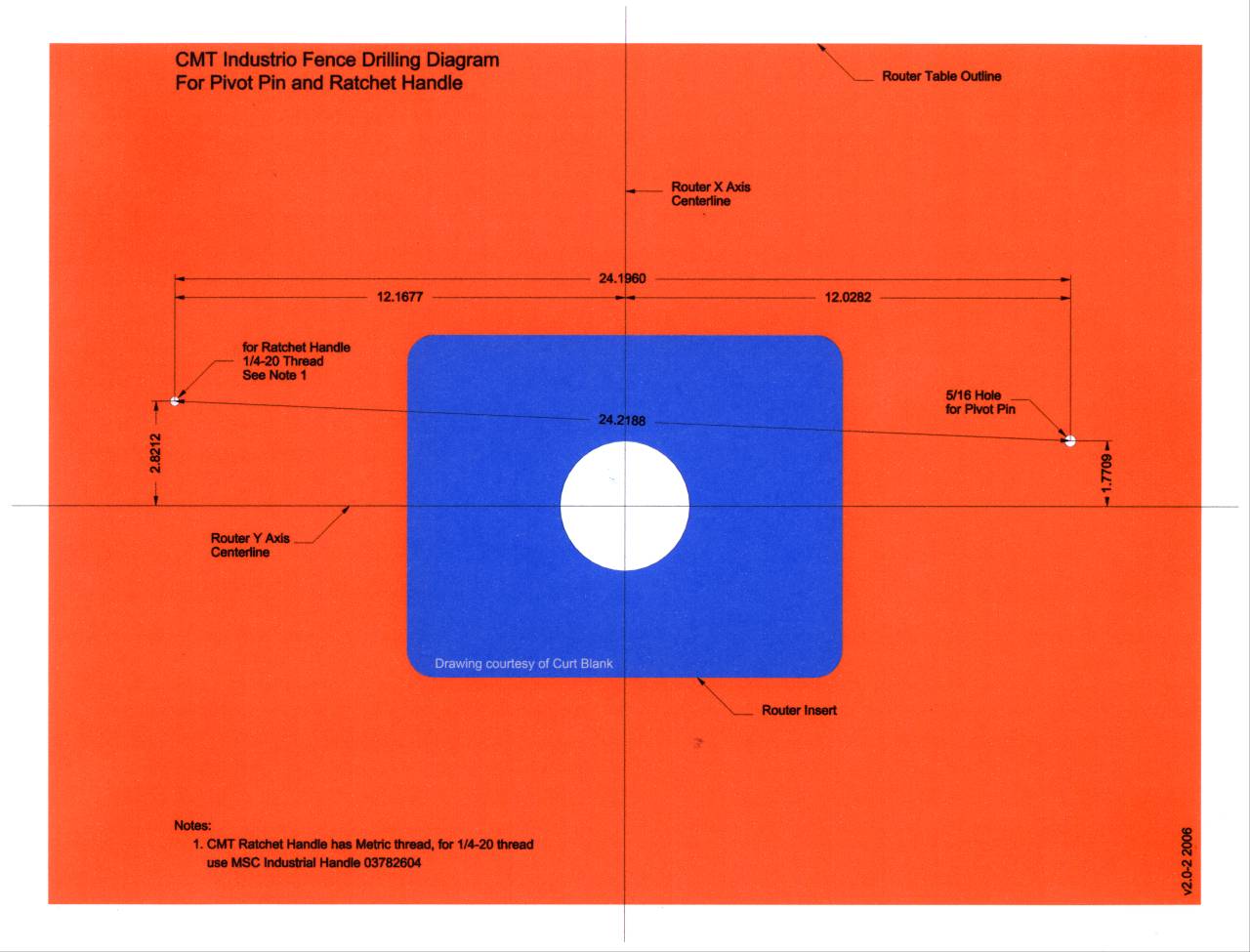
|
||